
| Gymnastics Meet Tracker - iPhone/iPod Touch | Gymnastics Meet Tracker - iPad | Gymnastics Meet Tracker - Android | Future Apps |
| |
| Home |
| About Meet Tracker |
| Features
> General Info > Preferences > Meets, Teams, Gymnasts > Scoring > Awards > Reports |
| Latest News |
| Contact |
| Entering Scores |
|
After selecting a Meet, Team and Gymnast, the Tab Bar of buttons at the TOP of the main screen will be enabled,
including the TWO methods for entering Scores. The first button - Score by Gymnast is for
selecting a gymnast and entering scores for each event and the ability to select teammates and continuing scoring.
Scoring by Gymnast 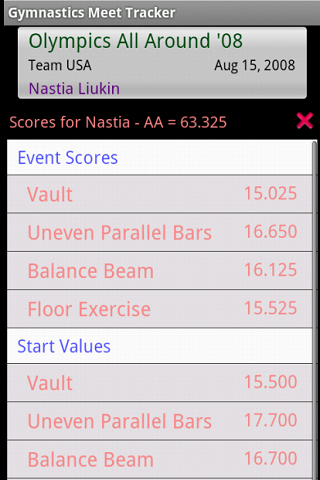
Now each event is displayed with its current score - if previously entered. Click on the Detail Disclosure button of the event you wish to enter or modify. A picker or score pad - based on your selected preference for scoring control (see preferences) - will appear. Enter the score and tap on Save.
Scoring by Event 
Scores can be entered by Event for a team of gymnasts without having to select a new teammate before entering a score. The second tab bar button will display the second page above.
|
| Deleting a Score |
|
The only place to Delete a Score is from the Scoring by Gymnast scoring view. Tap on the Delete button in the Enter Scores window for the ability to delete a score. If a score was entered incorrectly - say at the wrong meet or level, now you can delete it, and re-enter it in the right meet or level. Don't worry - if you accidentally tap the Delete button, you are warned and can cancel the action if necessary. |
Gymnastics Meet Tracker Android - purchase now |
