
| Gymnastics Meet Tracker - iPhone/iPod Touch | Gymnastics Meet Tracker - iPad | Gymnastics Meet Tracker - Android | Future Apps |
| |
| Home |
| About Meet Tracker |
| Features
> General Info > Preferences > Meets, Teams, Gymnasts > Scoring > Awards > Reports |
| Latest News |
| Contact |
| Creating Meets, Teams and Gymnasts |
|
Create Meets The first thing you must do is define a meet. Initially, no other features will be enabled. Click on the button labeled 'Select A Meet'. Then click on the top row 'Add A Meet' to enter a new meet. 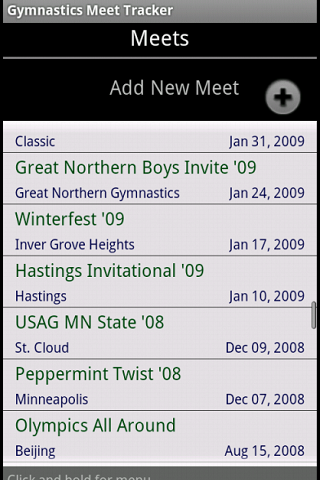
Enter the Meet Name, Meet Location and select the Meet Date. Click on the Save button. 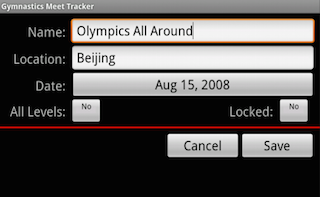
To select a meet, click on the row of the meet (selection will turn the entire row blue). Create Teams Follow the same procedures for adding a team. 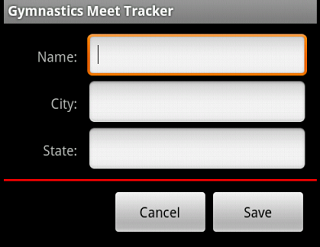
Create Gymnasts Add at least one gymnast. 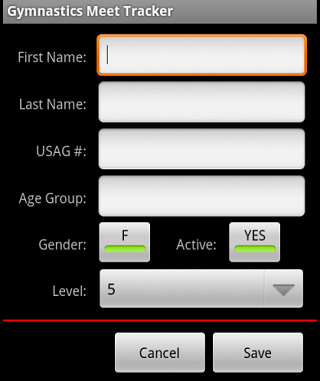
Tab Bar Buttons Once a Meet, Team and Gymnast are entered and one is selected for each, then all the Tab Bar buttons (Scores by Gymnast, Scores by Event, Awards) at the top of the screen will become activated. The REPORTS button will only be active after a SCORE has been entered for the selected Gymnast.
|
Gymnastics Meet Tracker Android - purchase now |
