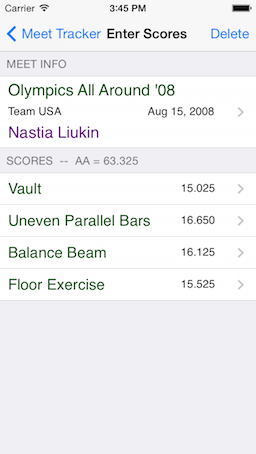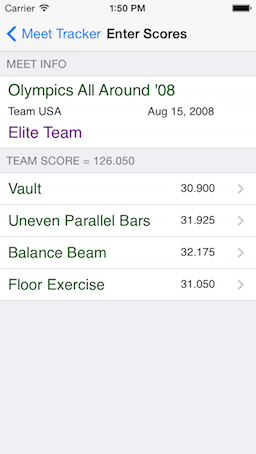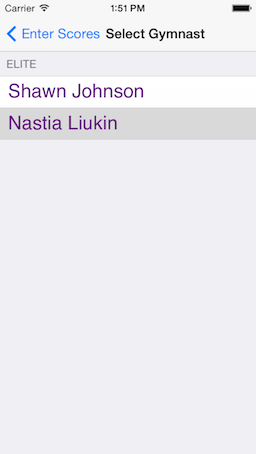| Gymnastics Meet Tracker - iPhone/iPod Touch | Gymnastics Meet Tracker - iPad | Gymnastics Meet Tracker - Android | Future Apps |
| |
| Home |
| About Meet Tracker |
| Features
> General Info > Preferences > Meets, Teams, Gymnasts > Scoring > Awards > Reports |
| Latest News |
| Contact |
| Privacy Policy |
| Entering Scores | ||||
|
After selecting a Meet, Team and Gymnast, the Tab Bar of buttons at the bottom of the main screen will be enabled,
including the TWO methods for entering Scores. There is a new method of entering scores in addition to the original -
selecting a gymnast and entering scores for each event and the ability to select teammates and continuing scoring.
Scoring by Gymnast Now each event is displayed with its current score - if previously entered. Click on the Detail Disclosure button of the event you wish to enter or modify. A picker or score pad - based on your selected preference for scoring control (see preferences) - will appear. Enter the score and tap on Save. You will return to the score page with event scores and All Around score update. To select a teammate and enter their score, click on the table row containing the MEET/Gymnast information and the following
selection page will appear:
Scoring by Event Scores can be entered by Event for a team of gymnasts without having to select a new teammate before entering a score.
The second tab bar button will display the second page above. Then, select which event you are scoring and the following
page will appear (for example - BEAM): Now, select the gymnast and a picker or score pad will allow for adding/updating the Beam score. Tap on Save and the event/gymnast this new score will be updated, along with an EVENT team score and All Around Team Score (based on number of gymnast scores count for a team) will updated.
|
||||
| Deleting a Score | ||||
|
The only place to Delete a Score is from the Scoring by Gymnast scoring page. Tap on the Delete button in the Enter Scores window for the ability to delete a score. If a score was entered incorrectly - say at the wrong meet or level, now you can delete it, and re-enter it in the right meet or level. Don't worry - if you accidentally tap the Delete button, you are warned and can cancel the action if necessary. |
Gymnastics Meet Tracker - purchase now |